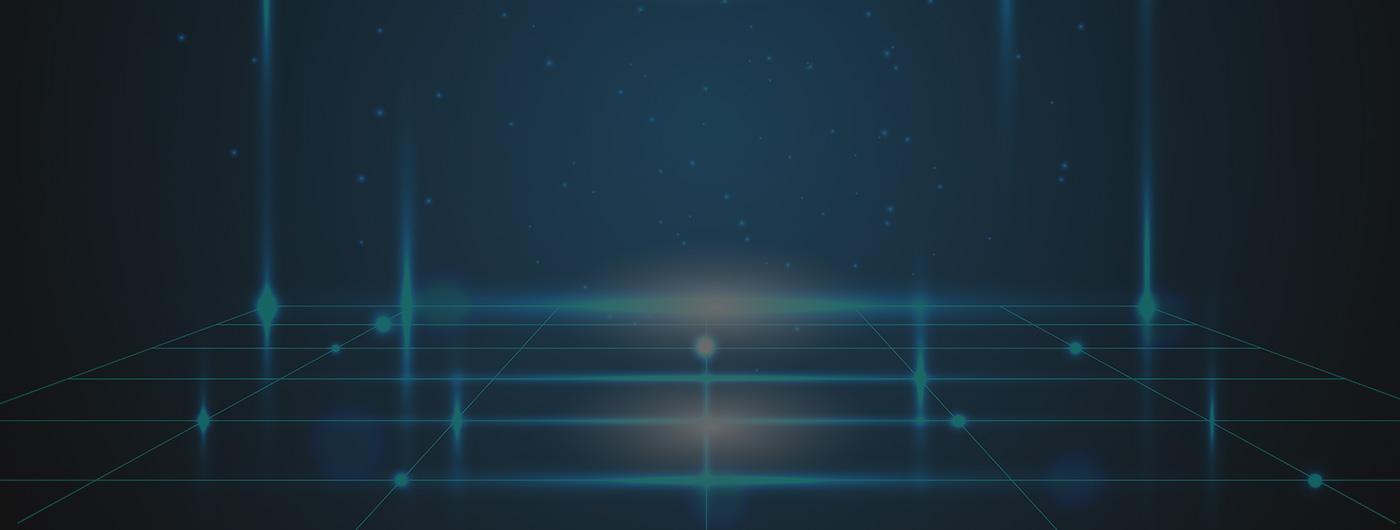8 Cyber Security Essentials for Small Businesses
Cyber attacks are on the rise, and small businesses aren’t exempt from new and advanced threats. Around 43% of data breaches last year involved SMBs,1 so taking steps to protect your business’s network now is essential for preventing costly data breaches in the future. Read on to learn about the cyber security essentials every small business should implement.
1. Keep Employees Informed
Check Point’s 2023 Security Report recently revealed that cyber security awareness training is still essential to any security strategy. Conduct security training sessions that teach your employees to recognize phishing scams, social engineering tactics, and other cyber security threats. Consistently reinforce this training by updating staff on emerging threats and the importance of maintaining strong passwords.
2. Backup Files Regularly
Regular backups make it possible to restore any data lost during a cyber attack. Schedule weekly or daily backups to run automatically and store backup drives offsite in case of a disaster. Be sure to test restorations periodically to ensure your backups are working properly.
3. Secure Your Internet Connection
If your office or remote workers use a wireless network, make sure it’s secured with WPA2 encryption and a strong password. You can also hide your network by setting up your wireless access point or router so it doesn’t broadcast the network name. Limit access to your primary network to only employees who need it and use a guest network for visitors.
4. Limit Access to Sensitive Data
The more employees with access to sensitive data like customer records and financial information, the more vulnerable this data is to exposure or theft. Giving employees access to only the data they need to do their jobs minimizes points of entry to your network.
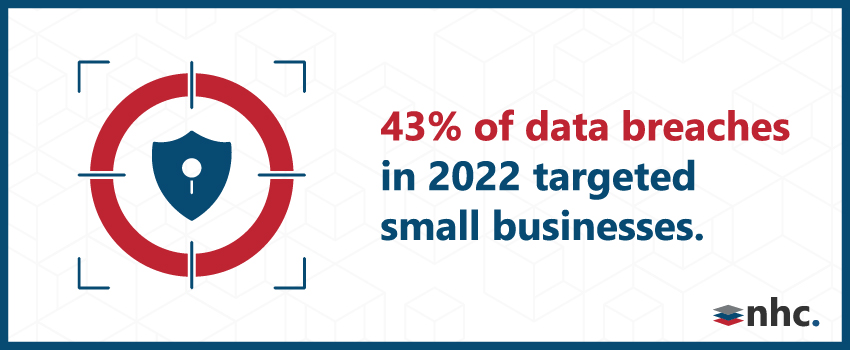
5. Protect Your Devices
Protect all network-connected devices throughout your workforce by installing antivirus and antimalware software, and use a VPN to establish secure remote connections. You might also consider using centralized management tools to push security policies out to every computer, laptop, and device connected to your business network.
6. Prioritize Password Security
Weak passwords are still one of the biggest cyber security risks for SMBs. Enforce strong password policies that require your employees to use strong passwords or passphrases that they change every three months at a minimum. Additionally, consider implementing multi-factor authentication wherever possible to add an extra layer of security beyond passwords.
7. Deploy a Firewall
Firewalls create a barrier between your company’s network and external threats. Make sure your operating system’s firewall is enabled, or install free, reputable online software. If your employees work remotely, enforce using a firewall on the devices they use for work.
8. Keep Software Updated
Hackers target vulnerabilities in outdated software. Ensure your employees always have the latest security patches by setting all computers and devices on your network to automatically install software and operating system updates. Any web-based software or cloud services your teams use should also be updated regularly.
Safeguard Your Network With NHC’s Managed Security Services
While these essentials can help you get a head start on protecting your business, 67% of SMBs say they don’t have the in-house skills to keep their networks secure.2
NHC’s managed security services can provide your business with all the tools and support you need to keep your network and data safe. Our unique, all-in-one approach to managed security includes:
- Cloud-native security platforms
- Remote access protection
- Next-generation firewalls
- Advanced threat monitoring
If you’re ready to secure your network, NHC is here to help. Reach out today to get started with our enterprise-grade managed security services.
Sources:
- https://www.business.com/articles/smb-budget-for-cybersecurity/
- https://aag-it.com/the-latest-cyber-crime-statistics/